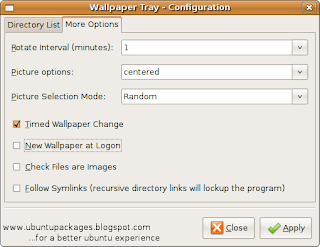
To change wallpapers after regular intervals in ubuntu,you can use a very small application called 'wallpaper-tray'.Install this application from the 'Synaptic Package Manager'.Search for 'wallpaper-tray'.Now go to the 'Graphics' menu to launch this application. Have a look at the notification area.Right click on the 'wallpaper-tray' box in the notification area to configure it.The interface is very simple.Simply add your wallpaper directories.Under the 'More Options' tab configure the wallpaper rotation interval.Remember to check the 'Timed Wallpaper Change' box.
Although 'wallpaper-tray' is pretty simple and does its job well,it is not very stable.It can crash pretty frequently.
Do not add too many or too large directories in the 'Directory List' which could lead to a crash.


No comments:
Post a Comment