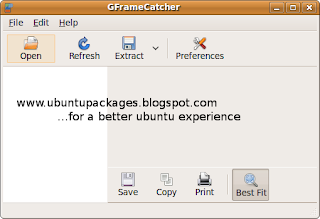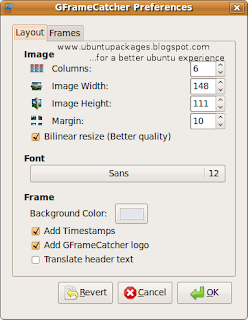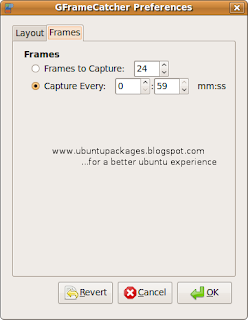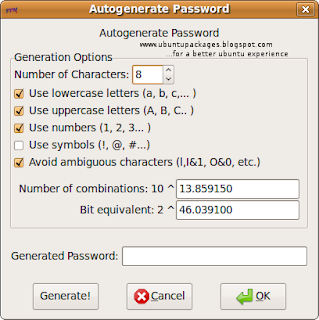'Figaro's Password Manager' is another password manager that can be installed from the 'Synaptic Package Manager'.
After installation , launch it from the 'Accessories' menu. A master password needs to be provided to encrypt all other passwords.So, it is extremely crucial to remember the master password.

Once the master password is set, you can start adding passwords by clicking on the 'New' button.An adequate number of fields are provided to keep a password safe.These include the 'Title','URL','User Name','Password','Category','Notes' and 'Launcher'.

A new password can also be generated by clicking on the 'Generate' button.Once again, a large number of options are provided to configure password generation.
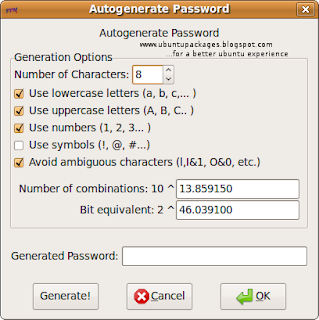
Passwords may also be imported through password files.Launchers (web,ssh and generic commands) may also be created.
To find for a particular entry,click on the 'Find' button under the 'Edit' menu.
To enable a tray icon, open the 'Preferences' under the 'Settings' menu.