
Regular updates of Ubuntu install latest versions of Linux kernels. This, however is not accompnied by a removal of obsolete or older kernels. This kernels take up disk space and also add to the list of available kernels in the Grub list.
Earlier versions of "Startup-Manager" did allow users to limit the number of kernel entries to a specified number, but this does not work anymore.
"Ubuntu Tweak", in its latest avatar allows you to remove obsolete kernels from your system and free up disk space.
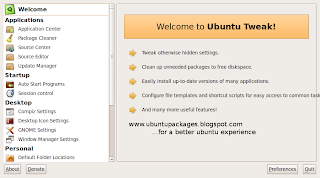
Launch it from the "System Tools" menu.Click on the "Package Cleaner" option under "Applications".Click on "Unlock" and provide the system password. Now click on "Clean Kernel". This would list out all the obsolete kernels. The would not include the current linux kernel.Select the kernels to be cleaned and click on "Cleanup".
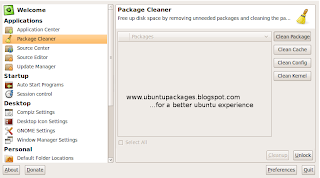
Download the "Ubuntu Tweak" .deb package by clicking here.

