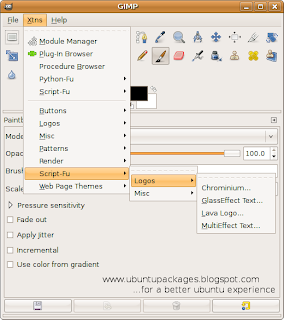
Installing Gimp Scripts.
Gimp is installed by default in all ubuntu installations.It is a great open-source image editor.Gimp is also very expandable.Like Addons for Firefox,Gimp also provides the option of installing additional scripts.These scripts have the extension .scm and are submitted by Gimp users.Download Gimp scripts from here.Once you download these scripts,you need to install them.Installation of Gimp scripts just requires copying them into the scripts folder.This folder is hidden in the "Home" folder.Press Ctrl + h to view hidden files and folders.Locate the Gimp folder and inside it open the "scripts" folder.Copy the downloaded scripts in this folder.
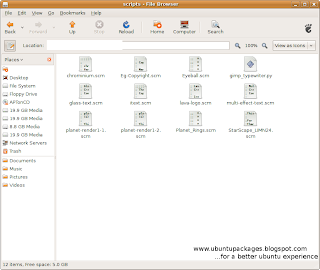
Now open Gimp.Before using these scripts,you need to refresh the scripts from Xtns menu.Click on "Refresh Scripts" under "Scripts-Fu".View the screenshot for a reference.
Now the installed script may appear under various options.First of all check out the second "Scripts-Fu" entry under the Xtns menu.If you do not get to see your script listed here then look under the Filters menu.
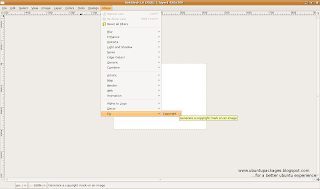
Some of the scripts may not be compatible with a certain version of Gimp.


No comments:
Post a Comment