
Download the 'Resolution Switcher' that is available in the 'Synaptic package Manager'.Search for 'resapplet' and mark for installation.
To get started,simply launch 'Resolution Switcher' from the 'Accessories' menu.
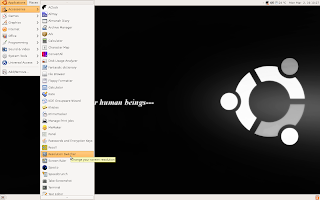
Now click on the small button activated in the notification area.Simply choose a resolution and let it take effect immediately.An option to keep previous resolution settings is provided, in case something goes wrong.
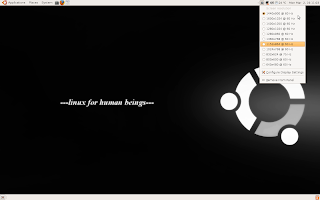

No comments:
Post a Comment