If you've been facing problems getting your wi-fi connection up and running in Ubuntu 10.10, look no furthur.
Resolving such issues is a matter of installing and activating third party proprietary drivers.
Go to System >> Administration >> Additional Drivers.

What you get here is a listing of available wireless drivers. If not activated, activate them by clicking on the 'Activate' button at the bottom right of the window.
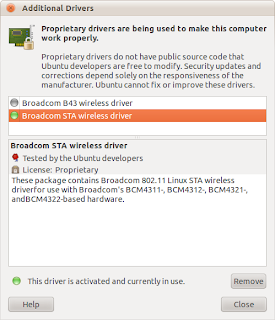
Installing and activating these drivers would resolve Wi-Fi issues immediately.The 'NetworkManagerApplet' would notify in no time.

